E-invoicing represents a modern approach to managing invoices electronically, significantly enhancing efficiency and accuracy for businesses in Malaysia. This system helps streamline financial operations and ensures compliance with regulatory standards.
In e-invoicing, invoice numbers are vital as they uniquely identify each transaction, aiding in accurate tracking and record-keeping. Understanding and managing these numbers correctly is crucial for avoiding errors and ensuring smooth financial processes. This guide will explore the essentials of e-invoicing in Malaysia and offer practical tips for effective invoice number management.
1. What is E-Invoicing?
E-invoicing refers to the digital creation, transmission, and management of invoices. Instead of handling paper documents, e-invoicing uses standardized electronic formats that can be processed automatically by financial systems.
How E-Invoicing Differs from Traditional Invoicing?
Traditional invoicing involves generating paper invoices, mailing them, and manually entering data.
E-invoicing automates these tasks, enabling faster processing and reducing errors by integrating directly with business systems.
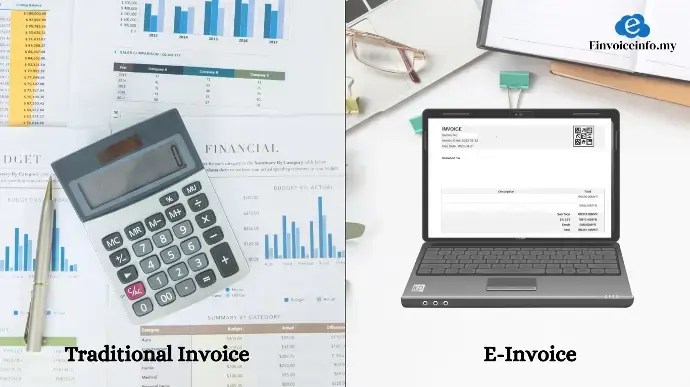
Benefits of E-Invoicing for Businesses in Malaysia
Increased Efficiency
Automates invoicing processes, saving time and reducing manual work.
Reduced Errors
Minimizes human error through automation
Enhanced Compliance
Meets regulatory requirements, ensuring adherence to tax laws
Cost Savings
Cuts expenses related to printing, mailing, and storage
Improved Cash Flow
Accelerates invoicing and payment processes
Better Tracking
Provides real-time visibility into invoice status and financial performance
Find out more about general knowledge on e-invoices at E-Invoice IRBM.
2. Understanding Invoice Numbers
Invoice numbers are unique identifiers assigned to each invoice issued by a business. In e-invoicing, they play a critical role in distinguishing each transaction, allowing for efficient tracking and management. These numbers help ensure that every invoice is easily identifiable and can be referenced quickly in financial systems.
Why Invoice Numbers Are Crucial for Tracking and Record-Keeping?
Invoice numbers are essential for maintaining accurate records and facilitating effective tracking of transactions. They help prevent duplication and discrepancies by providing a unique reference for each invoice. Properly managed invoice numbers also aid in auditing, compliance with regulatory requirements, and resolving any disputes that may arise.
Common Formats and Structures for Invoice Numbers in Malaysia
In Malaysia, invoice numbers typically follow a structured format that includes elements such as:
- Sequential Numbering: A unique, sequential number assigned to each invoice.
- Date Codes: Incorporation of date or year codes to indicate the period in which the invoice was issued.
- Prefix or Suffix: Optional prefixes or suffixes that might include company codes or other identifiers.

Think you know all about E-Invoice?
Join our fun quiz and challenge yourself!
Think you know all about E-Invoice?
Join our fun quiz and challenge yourself!
3. Managing Invoice Numbers
Best Practices for Generating and Assigning Invoice Numbers
- Establish a Consistent Format: Use a clear and consistent format for invoice number to ensure easy identification and tracking. Include elements like prefixes, year codes, and sequential numbers.
- Start with a Defined Sequence: Begin with a logical sequence and avoid resetting the numbering unless necessary. This helps maintain continuity and avoids confusion.
- Incorporate Date Codes: Including date codes in the format can help quickly identify the period of issuance and simplify sorting.

How to Ensure Invoice Numbers Are Unique and Sequential
- Automate Number Generation: Use invoicing software that automatically generates unique, sequential numbers to avoid duplication and manual errors.
- Prevent Gaps: Ensure that numbers are issued without gaps in the sequence to maintain integrity and traceability.
- Monitor for Duplicates: Regularly check for duplicate numbers and address any issues promptly to maintain accurate records.

Tools and Software to Manage Invoice Numbers Effectively
- Accounting Software: Utilize accounting software or ERP systems that offer integrated e-invoicing features, including automated invoice number generation and tracking.
- Invoicing Platforms: Many dedicated invoicing platforms provide customizable templates and automated numbering features.
- Database Management Systems: For larger organizations, database management systems can help manage and track invoice numbers effectively.

Common Pitfalls to Avoid in Invoice Number Management
- Resetting Numbers Frequently: Avoid resetting invoice numbers as it can create confusion and complicate record-keeping.
- Manual Entry Errors: Manual entry of invoice numbers increases the risk of errors and duplicates. Use automated systems to minimize mistakes.
- Ignoring Compliance Requirements: Ensure that your numbering system complies with local regulations and standards to avoid legal and financial issues.
- Inadequate Tracking: Failing to maintain proper records and monitoring of invoice numbers can lead to discrepancies and difficulties in audits.

4. Integrating E-Invoicing Systems
How to Integrate E-Invoicing Systems with Existing Accounting Software
- Assess Compatibility: Verify that your existing accounting software is compatible with e-invoicing systems. Check for available integration options or APIs provided by your e-invoicing provider.
- Select an Integration Method: Choose between direct integration, where the e-invoicing system connects directly to your accounting software, or indirect integration through intermediate software or middleware.
- Configure Integration Settings: Follow the instructions provided by both your accounting software and e-invoicing system to configure integration settings. This includes mapping fields and setting up data transfer protocols.
- Test the Integration: Conduct thorough testing to ensure that data flows correctly between the systems and that invoices are generated and processed accurately.

Steps to Set Up and Configure E-Invoicing Systems for Automatic Number Generation
- Define Numbering Rules: Establish rules for invoice number formats, including prefixes, date codes, and sequential numbering. Input these rules into your e-invoicing system.
- Enable Automatic Generation: Configure your e-invoicing system to automatically generate invoice numbers according to the defined rules, ensuring they are unique and sequential.
- Set Up Approval Workflows: Implement workflows for invoice approval and processing to ensure that invoices are issued correctly and in compliance with internal policies.
- Monitor and Adjust Settings: Regularly monitor the system to ensure that invoice numbers are generated correctly and make adjustments as needed based on your business requirements.

Ensuring Compliance with Malaysian E-Invoicing Requirements
- Understand Regulatory Standards: Familiarize yourself with the e-invoicing requirements set by the Inland Revenue Board of Malaysia (IRBM) and ensure that your system meets these standards.
- Implement Required Features: Ensure your e-invoicing system includes features required by Malaysian regulations, such as proper invoice numbering, data security, and real-time submission capabilities.
- Regularly Update Systems: Keep your e-invoicing system updated to comply with any changes in regulatory requirements or updates from the IRBM.

5. Troubleshooting and FAQs
Common Issues Related to Invoice Numbers and E-Invoicing
- Duplicate Invoice Numbers: Occurs when the system generates more than one invoice with the same number. This can result from manual errors or integration issues.
- Incorrect Number Sequences: Problems with invoice numbers not following the correct sequence due to system configuration errors or glitches.
- Data Mismatches: Discrepancies between the invoice details in your e-invoicing system and your accounting records.

How to Resolve Discrepancies or Errors in Invoice Numbers
- Investigate the Source: Determine whether the issue is due to system errors, manual entry, or integration problems. Review logs and transaction histories for clues.
- Correct Configuration Errors: Adjust system settings or configuration errors that might be causing issues with number generation or sequence.
- Reissue Invoices if Necessary: If duplicates or errors are found, reissue corrected invoices with new numbers, and update records accordingly.
- Seek Technical Support: Contact your e-invoicing or accounting software provider for assistance with unresolved issues.

Frequently Asked Questions About Managing Invoice Numbers
Investigate the cause, correct the error, and issue a new invoice with a unique number.
Use automated systems to generate invoice numbers and monitor for any issues that might disrupt the sequence.
Regularly review and update your practices to ensure compliance with regulations and efficiency in your invoicing processes.
Changing formats can be done, but it should be carefully managed to avoid confusion and ensure continuity in your records.
Recommended Tools and Software for E-Invoicing
- Accounting Software
- Features: Integration with e-invoicing systems, automated invoice generation, and financial tracking.
- Examples: QuickBooks, Xero
- ERP Systems
- Invoice Management Software
- Features: Customizable invoice templates, automated number generation, and tracking of invoice statuses.
- Examples: Invoiced, Invoice Ninja
- Cloud-Based Solutions
- Compliance and Verification Tools
- Features: Ensure adherence to local regulations, validation of e-invoices, and integration with tax authorities.
- Examples: ComplyAdvantage, Avalara
- Integration Middleware
Discover more about choosing API Integration or MyInvois at Blog: 'Choosing the Right E-Invoicing Method for Your Business'
Conclusion
Effective management of invoice numbers is vital for smooth e-invoicing. Proper handling ensures accurate tracking, minimizes errors, and maintains regulatory compliance. Adopting best practices like consistent formats and automated number generation can enhance efficiency and reduce administrative work.
We encourage businesses to review and optimize their invoicing processes to improve operations and stay competitive. Embrace e-invoicing benefits to streamline your financial management and ensure compliance.
Additional Resources
Official guidelines from the Inland Revenue Board of Malaysia